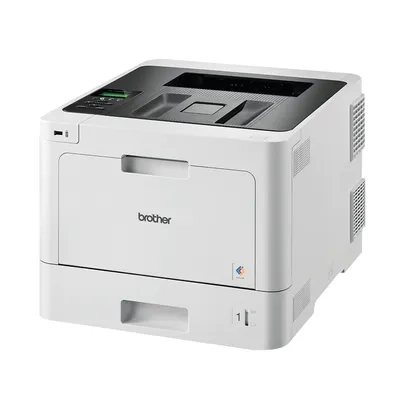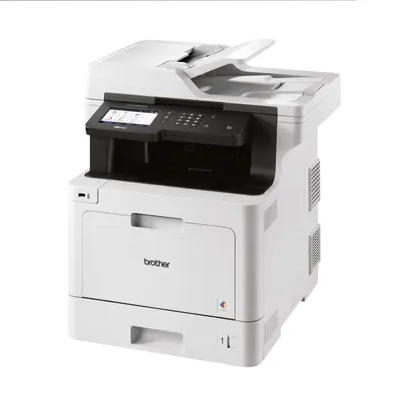What are the installation requirements?
Make sure your printer is connected to a network that has internet access. Brother will send an activation email with simple instructions to connect your device to the MPS Essential system.
What’s the different between #Low, Medium or High Packages’ and ‘pay as you print’?
Packages give your business access to a fixed number of pages per month, with any unused or extra pages carried over within the billing quarter. As you’re billed quarterly, it provides you with a predictable cost for your printing. ‘Pay as you print’ means you will only pay for the pages you use each quarter, so you may experience a more variable bill based on the print usage of your business.
What if I need extra pages adding to my package?
You will be charged an agreed price automatically for each extra page your business uses. Pages are billed by two different prices, one for pages that use only black ink or toner, and a different price per page for pages that require colour and black ink or toner.
What if I do not use all the pages in my package?
Pages will be rolled over within the billing quarter. If your business uses less than the total page allowance within your billing quarter you will not be charged for any additional pages.
What is included in my Low, Medium or High page package?
Your package provides your business with automatic supplies ordering and delivery, an easy-to-use portal to manage your service and enough toner or ink and related supplies to enable your business to print your chosen number of pages (for colour printers or MFC’s, number of pages is split 50:50 by colour pages and black and white pages). Your package will also include manufacturer support for any issues with your device or service.
What is included in my pay as you print plan?
Pay as you print provides your business with automatic supplies ordering and delivery, an easy-to-use portal to manage your service and enough toner or ink and related supplies to enable your business to print. Your business will be charged for each colour or black and white page you print. Your plan will also include manufacturer support for any issues with your device or service.
How are the number of pages I print calculated?
Every A4 page your business prints count as one page, two-sided prints count as two pages. A3 print outs count as two pages. Within your page package 50% of your page pack is black and white pages 50% of your page pack is colour pages.
How long will my service last?
Your business will be supported with the service until you notify Brother, via the portal, that you wish the subscription to stop.
What is the difference between a colour page and a mono page?
A colour page requires colour ink or toner to be printed. A mono page requires ONLY black ink or toner to be printed.
How can I check how many pages I have used?
You can log into your customer portal at any time and find the number of pages your business has printed. For package customers, your quarterly invoice will clearly show how many pages are included in your package, and for package and pay as you print customers, the bill will also show how many pages your business has used during the billing period.
How can MPS essential make my business more sustainable?
Your MPS Essential service includes a return programme for every ink or toner you use. At the point your supplies are delivered you can use the return label or other supplies return service to return your used supply to Brother. Our service ensures that your used supplies are professionally remanufactured or recycled to ensure they do not end up in landfill.
Can I change my MPS Essential package?
You can change your MPS Essential package once any time during each 12 month billing period. Contact Brother any time via your MPS Essential portal.
Can I cancel my MPS Essential service?
You can cancel your MPS Essential service anytime. Contact Brother via the MPS Essential portal. At the point of cancellation, you will need to provide a minimum of 3 months’ notice.
What kind of support service is included in my MPS Essential subscription?
Please contact Brother for support any time via our MPS Essential portal. Brother will respond within four business hours and if your issue is not resolved, Brother will be on-site to fix your printer the next business day. (Business day defined as 9am - 5pm, Monday - Friday excluding public holidays).
How long does it take to set up an MPS Essential subscription?
It takes less than a minute to choose your package or pay as you print plan and register your subscription. Once registered, your printer will be dispatched as per the agreed time-frame with your print supplier. Once you have your printer, Brother will send you an activation email with simple instructions to connect your device to the MPS Essential system. Then you can easily manage your service via the MPS Essential portal.
Who do I contact if I have a problem?
Contact Brother for support any time via the MPS Essential portal.
Supplies FAQ
How do I get my supplies?
Brother will send replacement ink and toner cartridges as you need them. Your printer must be connected to your network/Wi-Fi router with internet access and connected to the Brother MPS Cloud. Your printer will automatically order supplies when you are running low.
How do MPS automated supplies work?
To provide you with automated supplies, Brother will email you simple instructions to set up your printer and make sure it is connected to the MPS Cloud - this enables us to track the number of printed pages and ink and toner levels, ensuring you never run out of supplies.
What are the internet connection requirements for MPS Essential automated supplies?
Your network printer will use a secure HTTPS communication to the MPS Essential portal using port 443. Generally speaking, that port is open by default. If it isn’t, then you need to speak to your IT administrator and ask them to open it.
Does my printer need to be connected to a network?
Yes, it does. The printer requires an ongoing internet connection in order to provide you with automated supplies.
What happens if my MPS Essential printer is no longer connected to the internet?
The Brother MPS team will notify you if your printer stops sending information to the Brother MPS cloud.
What is covered by the maintenance support part of the Brother MPS Essential subscription?
All machine life parts - please contact your preferred partner for more information.
Billing FAQ
A printed page counts the same whether it’s black and white or colour. Pages are counted per printed side, thus a two-sided document would count as two printed pages. A3 print outs count as 2 pages.
How do I pay for my MPS Essential subscription
You will be billed quarterly by Brother for your MPS Essential service. Your bill will be sent via email and payment taken by direct debit (UK) / invoice (Netherlands).
When do I pay my first bill?
Your first MPS Essential bill is due 3 months after you start your subscription.
How can I find out how many pages I’ve printed?
You can find out how many pages your business has printed, how many rollover pages are available, and how many additional page blocks you have purchased by signing in to the MPS Essential customer portal.
How do I change my payment details?
Please notify Brother via your MPS Essential customer portal. Brother will then contact you to process any changes.